How to Use H1 and H2 Tags Properly In a Blog Post, The Benefits of Using WordPress
In this blog post, we look into a subject that I see newbie bloggers and SEO specialists get wrong a good amount of the time, and this is when to use
an H1 or an H2 tag when writing a blog post, how many per post you should use, and of the “rule of one H1 tag” that is sacred in the SEO world. Being this is the only topic that we are covering in this article, it should be fairly quick, as the mechanics behind using tags when writing a blog post are actually pretty straightforward. Full disclosure I a not 100% sure why these rules exist, other than the fact that this is how the Google Algorithm, and many other Search Engine algorithms are set up to have them organized this way. With this being said, let’s get down to it and look into how to use H1 and H2 tags properly in a blog post. For more details and information on all things business and finance, read on or subscribe to our blog for additional details and information.
Tags we will cover include the following:
H1 Tags
H2 Tags
H3 Tags
H4 Tags
H5 Tags
H6 Tags (I rarely have seen or heard of these but they do exist)
H7 Tags and Above (have never seen anything over an H6 tag as I can imagine the content size would be very tiny, but I am sure it does exist.)
I will try to explain how I personally use each content tag when writing SEO-based website articles, and what some of the hard and fast, sacred rules
are that you absolutely need to follow with these tags when writing content. So here goes nothing, starting with the almighty H1 tag:
What are H1 Tags Used For? How to Use H1 Tags Properly
The H1 tag, is really the most important tag to be used when writing a blog post, and is the one with something of a “sacred rule” behind it that can
significantly help or harm your blog post. The rule is, ONLY ONE H1 TAG PER POST. I don’t know why this is the rule, but it is mentioned on every single SEO Optimization tool out there that you should only have one H1 tag, every single blogger that I have spoken to or worked with has accepted this rule to be true, and I have personal experience that not following this rule leads to sub par rankings, accept this as truth and move on for this one.
What Are H2 Tags Used For? How to Use An H2 Tag
I will typically use H2 tags for sub headings of the rest of my blog posts, after the 1 initial H1 tag that I post at the beginning of the article. I
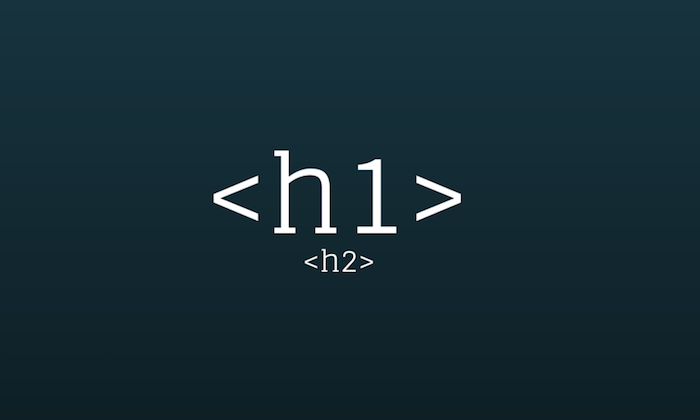 believe that the H2 tag makes the size look more appropriate for my blog readers to view, and I feel that it lets the Search Engines know that you would like more emphasis to be placed on this heading. I have seen other webmasters do this as well, and it is a good rule of thumb for most blog posts.
believe that the H2 tag makes the size look more appropriate for my blog readers to view, and I feel that it lets the Search Engines know that you would like more emphasis to be placed on this heading. I have seen other webmasters do this as well, and it is a good rule of thumb for most blog posts.
What I Use H3 Tags For
H3 tags I will typically reserve for emphasizing a list or for creating list subheadings. For instance, if my article is called “top ten ways to SEO
Optimize your website in 1 hour” I might make the following list H3 tags (as subheadings) with brief content definitions below them, as such:
1. Increase Content Length
2. Monetize your website with advertisements
3. Add an Email Subscribe Button
4. Increase Page Spead
5. Upgrade Your Website Server
6. Setup the Google Webmaster Tools URL Indexer
7. Update Old Content
8. Use link outreach to bring in Guest Post Referral Traffic
9. Create Social Media Pages on all platforms for your website
10. Try a Re-Design with a fresh theme
| Related Posts |
|---|
Most of these are hogwash and I actually would not follow about half of them for improving your SEO, as there are way better things you can do, but these are just examples of subheadings and list formats that I might use an H3 tag for.
When I Would Use an H4 Tag
H4 tags I will actually reserve typically for a subheading within a list. So say on one of the subheadings above, say #1 “Increase Content Length,” I might break this into multiple sub-categories:
A. Add new subheadings to lengthen the post
B. Perform a Grammar and Spelling Check for Additional Tidiness
C. Add bulk and sources to the post.
Again, just some examples for when I might use an H4 tag in a blog post.
The Rare Times I Would Use an H5 Tag
H5 tags I actually use only for bolding disclosures that I put at the end of blog posts, or in the footer of the website. H5 is not one that I use super frequently.
Why I Would Never Use An H6 Tag Or Higher – These Get Useless to a Point
At tags higher than, and smaller than, the well-known H5 tag, I actually never see a purpose to veer in that direction, other than if you are interested
in changing the font quality or presentation on a certain section of a blog article. With an H1 through an H5 tag, you have your bread and butter in terms of everything you could ever want regarding subheading presentation.
Final Thoughts On How to Use H1 And H2 Tags Properly
And those are the secrets for how to effectively use subheadings in your website content. Follow this list to a tee and you will be well on your way to
healthy SEO-Optimized blog posts and a high traffic web domain. For more details and information on all things business and finance, read on or subscribe to our blog!
Sources:
https://www.bankrate.com/banking/cds/cd-rates/
https://money.cnn.com/data/markets/
Disclaimer: The opinions and documentation contained within this article and on this blog are the sole property of inflationhedging.com and are not to be copyrighted or reproduced in any manner, else legal action within the rights of the United States legal code could be use to obtain recompense. All articles and blog posts are the sole opinions of the writers of the blog, and are not necessarily in line with what exactly will work for you, you should consult a CPA, Tax Professional, or Financial Professional to determine what exact financial needs are in line with your interests. Also, from time to time, certain links on this website will be used to generate affiliate commissions, in order to support the health and growth of our website, health and business.

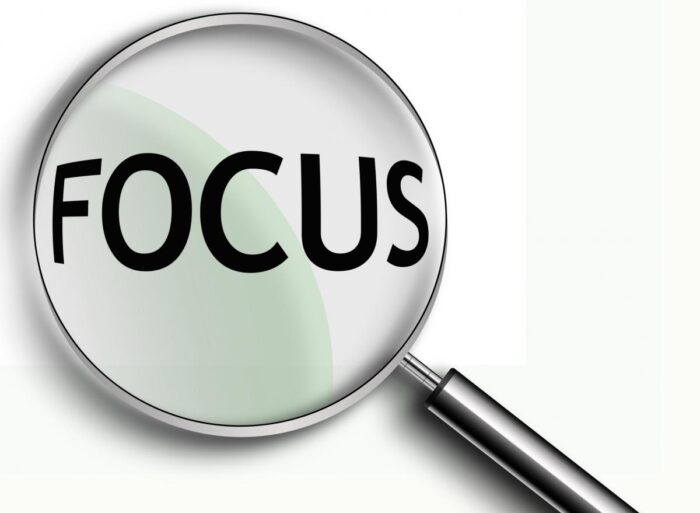




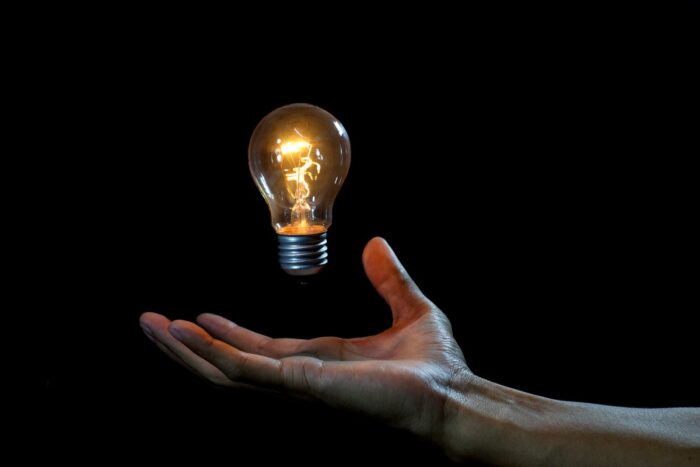



[…] do I increase organic traffic on Twitter? As someone who has grown multiple Twitter accounts to the 25,000 follower+ mark in the […]